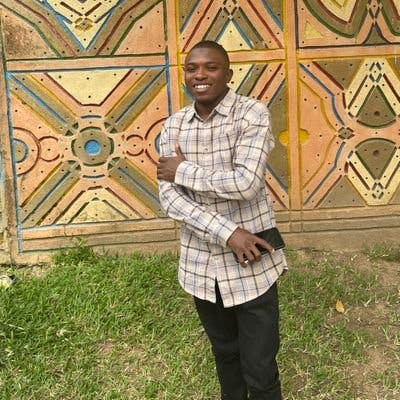Optimizing Machine Learning Workflows: Containerization, Versioning with DVC, and CI/CD Automation
Machine learning models are becoming increasingly complex and require a lot of dependencies to run. Containerization is a technique that allows developers to package an application and its dependencies into a single container. This makes it easier to deploy the application across different environments. In this article, we will explore how to containerize machine learning models, version them using DVC, and automate the process using CI/CD.
What is Containerization?
Containerization is a software engineering approach that enables developers to package a program as well as its dependencies into a single container (containers are like a box that contains everything an application needs to run). In simpler terms, containerization is like packing a lunchbox with all the food and utensils you need for lunch. You can take the lunchbox anywhere and eat your lunch without worrying about finding a fork or spoon.
Containers are small and portable, making deploying applications across multiple environments easier. Containers are software programs that reliably perform regardless of the computers on which they execute. They are generated with the help of a Dockerfile, which is a script that contains instructions for building a Docker image. The Docker image is then used to create a container that runs the application. Containerization is a type of operating system-level virtualization or application-level virtualization that runs software applications in separate user spaces called containers in any cloud or non-cloud environment, regardless of type or vendor.
There are several containerization tools available in the market. These containerization tools provide a simple way to containerize machine learning models and data. They integrate with Git, allowing you to track changes to your models and data alongside your code. They also allow you to automate the process of building, testing, and deploying your machine-learning models, making it easier to manage and ensure that they are always up-to-date. By bundling the application code together with the related configuration files, libraries, and dependencies required for it to run, containerization eliminates the problem of transferring code from one computing environment to another, which often results in bugs and errors. Some of these tools are:
Docker: is one of the most popular containerization tools. It is a containerization software that performs operating-system-level visualisation. Docker is a freemium software as a service and has Apache License 2.0 as the source code license.
AWS Fargate: is a serverless compute engine for containers that work with both Amazon Elastic Container Service (ECS) and Amazon Elastic Kubernetes Service (EKS).
LXC: is a userspace interface for the Linux kernel containment features. Container Linux by CoreOS is a small operating system designed for running containers.
How to Containerize Machine Learning Models
To containerize a machine learning model, you need to create a Dockerfile. A Dockerfile is a script that contains instructions on how to build a Docker image. Here is an example Dockerfile for containerizing a machine learning model:
FROM python:3.12
WORKDIR /app
COPY requirements.txt .
RUN pip install --no-cache-dir -r requirements.txt
COPY . .
CMD [ "python", "./app.py" ]
This Dockerfile uses the official Python 3.12 image as the base image. It then installs the dependencies listed in the requirements.txt file and copies the application code into the container. Finally, it sets the command to run the application.
Once you have created the Dockerfile, you can build the Docker image using the following command:
docker build -t model_1:latest .
This command builds the Docker image and tags it with the name model_1 and the tag latest.
Versioning Machine Learning Models using DVC
DVC (Data Version Control) is an open-source version control system for data, machine learning models, and experiments. It is designed to make machine learning models shareable, experiments reproducible, and to track versions of models, data, and pipelines. Versioning machine learning models is important because it allows you to keep track of changes to the model over time. This is especially important when working in a team environment where multiple people are working on the same model. DVC provides a simple way to version machine learning models and data. It integrates with Git, allowing you to track changes to your models and data alongside your code. By using DVC, you can easily keep track of changes to your machine learning models and data, and collaborate with your team members more effectively. DVC is a powerful tool that can help you streamline your machine-learning workflow and improve your productivity.
How to use DVC for versioning Machine Learning Models
To use DVC for versioning machine learning models, you need to install DVC and initialize a DVC repository. You can then use the DVC command-line interface to track changes to your models and data.
Here are the basic steps for using DVC to version machine learning models:
Install DVC using the following command:
pip install dvcInitialize a DVC repository using the following command:
dvc initAdd your machine-learning model to DVC using the following command:
dvc add model.pklCommit your changes to Git and DVC using the following commands:
git add model.pkl.dvc git commit -m "Add machine learning model" dvc commitPush your changes to Git and DVC using the following commands:
git push dvc push
DVC can also be used for other tasks, which helps to streamline your machine learning workflow and improve your productivity, these include:
Managing Large Datasets:
DVC can be used to manage large datasets, which are often used in machine learning. DVC can be used to version datasets, track changes to datasets, and collaborate with team members on datasets.
Reproducibility:
DVC helps in creating reproducible machine learning pipelines by tracking the dependencies between code, data, and model files. This ensures that you can reproduce a specific experiment or model training process at any point in the future.
Parallel and Distributed Computing:
DVC supports parallel and distributed computing. You can leverage cloud resources to scale your machine learning experiments, and DVC helps manage the data and dependencies in such distributed environments.
Managing Experiments and Machine Learning Pipelines:
DVC can be used to manage experiments in machine learning. You can use DVC to version experiments, track changes to experiments, and collaborate with team members on experiments.
DVC can also be used to manage machine learning pipelines. You can use DVC to version machine learning pipelines, track changes to pipelines, and collaborate with team members on pipelines.
Automating Machine Learning Process using CI/CD
CI/CD pipelines aim to automate the end-to-end process of developing, training, evaluating, and deploying machine learning models. By automating the process of building, testing, and deploying your machine learning models, CI/CD allows you to manage your models more effectively and ensures that they are always up-to-date. CI/CD pipelines also provide several benefits such as efficiency, time savings, faster iteration, and experimentation. Automating tasks such as data preprocessing, model training, and deployment reduces manual efforts and accelerates the development lifecycle. Automated testing within CI/CD pipelines ensures the quality of both code and models. Unit tests, integration tests, and validation checks can be incorporated to catch errors early in the development process. By using CI/CD for machine learning, you can create and deploy machine learning models faster and more efficiently.
How to use CI/CD for Machine Learning
To use CI/CD for machine learning, you need to set up a pipeline that automates the process of building, testing, and deploying your machine learning models. Here are the basic steps for setting up a CI/CD pipeline for machine learning:
Create a Dockerfile for your machine learning model.
Use DVC to version your machine learning model and data.
Set up a CI/CD pipeline using a tool like GitHub Actions or Azure DevOps.
Configure the pipeline to build a Docker image of your machine learning model, run tests, and deploy the model to a production environment.
Here is an example of a full-scale CI/CD pipeline for machine learning:
name: CI/CD Pipeline
on:
push:
branches: [ main ]
jobs:
data_fetch:
runs-on: ubuntu-latest
steps:
- name: Checkout code
uses: actions/checkout@v2
- name: Fetch data
run: python fetch_data.py
data_preprocess:
runs-on: ubuntu-latest
steps:
- name: Checkout code
uses: actions/checkout@v2
- name: Preprocess data
run: python preprocess_data.py
train:
runs-on: ubuntu-latest
steps:
- name: Checkout code
uses: actions/checkout@v2
- name: Train model
run: python train_model.py
evaluate:
runs-on: ubuntu-latest
steps:
- name: Checkout code
uses: actions/checkout@v2
- name: Evaluate model
run: python evaluate_model.py
system_test:
runs-on: ubuntu-latest
steps:
- name: Checkout code
uses: actions/checkout@v2
- name: System test
run: python system_test.py
build:
needs: system_test
runs-on: ubuntu-latest
steps:
- name: Checkout code
uses: actions/checkout@v2
- name: Build Docker image
uses: docker/build-push-action@v2
with:
context: .
push: false
tags: myapp:latest
deploy:
needs: build
runs-on: ubuntu-latest
steps:
- name: Checkout code
uses: actions/checkout@v2
- name: Build and push Docker image
uses: docker/build-push-action@v2
with:
context: .
push: true
tags: myapp:latest
- name: Deploy to production
uses: azure/webapps-deploy@v2
with:
app-name: myapp
slot-name: production
images: myapp:latest
This pipeline consists of six jobs: data_fetch, data_preprocess, train, evaluate, system_test, build, and deploy. The data_fetch job fetches the data required for training the machine learning model. The data_preprocess job preprocesses the data. The train job trains the machine learning model. The evaluate job evaluates the performance of the trained model. The system_test job performs system testing to ensure that the model works as expected. The build job builds a Docker image of the machine learning model. The deploy job deploys the Docker image to a production environment.
Conclusion
In this article, we explored how to containerize machine learning models, version them using DVC, and automate the process using CI/CD. Containerization makes it easier to manage dependencies and ensures that the application runs consistently across different environments. Versioning machine learning models is important because it allows you to keep track of changes to the model over time. CI/CD pipelines aim to automate the end-to-end process of developing, training, evaluating, and deploying machine learning models. By automating the process of building, testing, and deploying your machine learning models, CI/CD allows you to manage your models more effectively and ensures that they are always up-to-date. By using containerization, version control, and CI/CD, you can streamline your machine-learning workflow and improve your productivity. These practices are essential in the machine learning or MLOps space and can help you to create and deploy machine learning models faster and more efficiently. Let me know if you have any questions or need further assistance.
Resources
DVC Documentation - The official documentation for DVC.
CI/CD for Machine Learning | Data Version Control · DVC - A tutorial on how to use CI/CD for machine learning with DVC.
Advanced Techniques for Containerizing Your Machine Learning Model - An article on advanced techniques for containerizing machine learning models.
Containerization: Docker and Kubernetes for Machine Learning - A tutorial on how to use Docker and Kubernetes for machine learning.
Refresh Your Stale Machine Learning Models with DVC - An article on using DVC to manage machine learning models and data.
CI/CD for Machine Learning: Test and Deploy Your ML Model … - DAGsHub - A tutorial on how to build a CI/CD pipeline with GitHub Actions to automate the testing process of your code, model, and application and then deploy it to production with DagsHub and GitHub Actions.